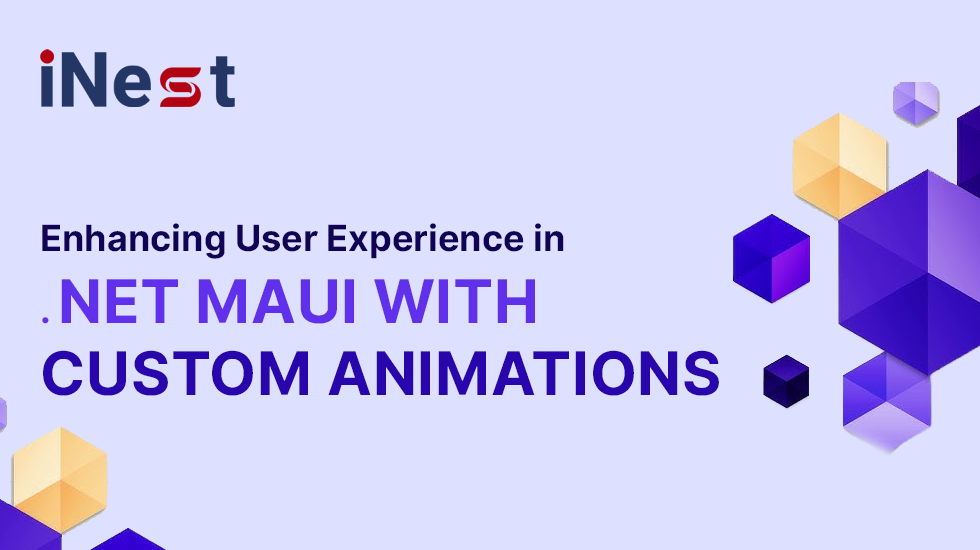In the ever-evolving landscape of app development, creating applications that seamlessly run on multiple platforms is a must. This is where .NET MAUI Development NET Maui Developmentcomes into play. If you’re new to the world of cross-platform development and want to build your first app, you’re in the right place. This article will guide you through the basics of using .NET MAUI for cross-platform app development, breaking down the process into simple steps.
What is .NET MAUI?
.NET MAUI, or Multi-platform App UI, is a powerful framework that enables developers to build native applications for various platforms, such as iOS, Android, and Windows, using a single codebase. This eliminates the need to develop separate apps for each platform, saving time and effort while ensuring a consistent user experience across devices.
Why Choose .NET MAUI for Cross-Platform App Development?
Choosing the right framework is crucial for successful cross-platform app development. Here’s why .NET MAUI stands out:
Shared Codebase: With .NET MAUI, you write your app’s logic and UI once, and the framework adapts it for different platforms. This reduces code duplication and simplifies maintenance.
Native Experience: .NET MAUI allows you to create apps with a native look and feel, ensuring that users on all platforms have a familiar experience.
Productivity: Thanks to its intuitive tools and libraries, .NET MAUI accelerates the development process. Developers can focus on creating features rather than dealing with platform-specific nuances.
Ecosystem: Being a part of the larger .NET ecosystem, .NET MAUI integrates seamlessly with existing .NET libraries, making it even more versatile.
Setting Up Your Development Environment
Before you start building your cross-platform app with .NET MAUI Development you need to set up your development environment:
Install Visual Studio: Download and install Visual Studio, which is the preferred IDE for .NET MAUI development. You can choose between the Windows and macOS versions.
Install .NET MAUI Workload: During the installation of Visual Studio, make sure to select the .NET MAUI workload. This includes all the necessary tools and templates for building .NET MAUI apps.
Install Emulators: To test your app on different platforms, you’ll need emulators for iOS and Android. Visual Studio provides emulators for both platforms that you can install through the Android and iOS workload options.
Creating Your First .NET MAUI App
With your development environment set up, it’s time to create your first cross-platform app:
Create a New Project: Open Visual Studio and select “Create a new project.” Search for “.NET MAUI App” in the search bar, choose a name and location for your project, and click “Create.”
Select Project Options: In the project creation wizard, you can choose the platforms you want to target (iOS, Android, Windows) and select a UI framework (XAML or C# Markup). You can also choose whether you want a single project for all platforms or separate projects for each.
Design Your UI: Once your project is created, you can start designing your app’s user interface using XAML or C# Markup. Define pages, layout elements, and controls that will make up your app’s screens.
Add Functionality: Implement the functionality of your app by writing C# code in the shared project. This is where you define how your app behaves when users interact with it.
Testing: Use the emulators you installed earlier to test your app on different platforms. This will help you identify any platform-specific issues and ensure a consistent experience across devices.
Debugging and Refinement: Debug any issues that arise during testing and make necessary refinements to your app’s design and functionality.
Publishing: Once you’re satisfied with your app, you can publish it to app stores like the Apple App Store and Google Play Store. Each platform will have its own publishing process that you’ll need to follow.
Best Practices for .NET MAUI Development
As you embark on your .NET MAUI journey, keep these best practices in mind:
Keep It Simple: Start with a straightforward app to get a feel for the framework. As you gain confidence, you can tackle more complex projects.
Responsive Design: Design your UI elements to adapt to various screen sizes and orientations. This ensures a pleasant user experience on all devices.
Platform-Specific Code: While .NET MAUI reduces the need for platform-specific code, there might be cases where you need to implement platform-specific features. Use dependency injection to handle these scenarios.
Regular Updates: Stay up-to-date with the latest version of .NET MAUI and its tools to leverage new features and bug fixes.
.NET MAUI for cross-platform app development is a game-changer that simplifies the process of creating apps for multiple platforms. By setting up your development environment, creating your app, and following best practices, you can build native-quality apps with ease. Whether you’re a seasoned developer or just starting, .NET MAUI opens the door to a world of possibilities in the realm of cross-platform app development. So, dive in, embrace the power of .NET MAUI, and start crafting apps that shine on every device.