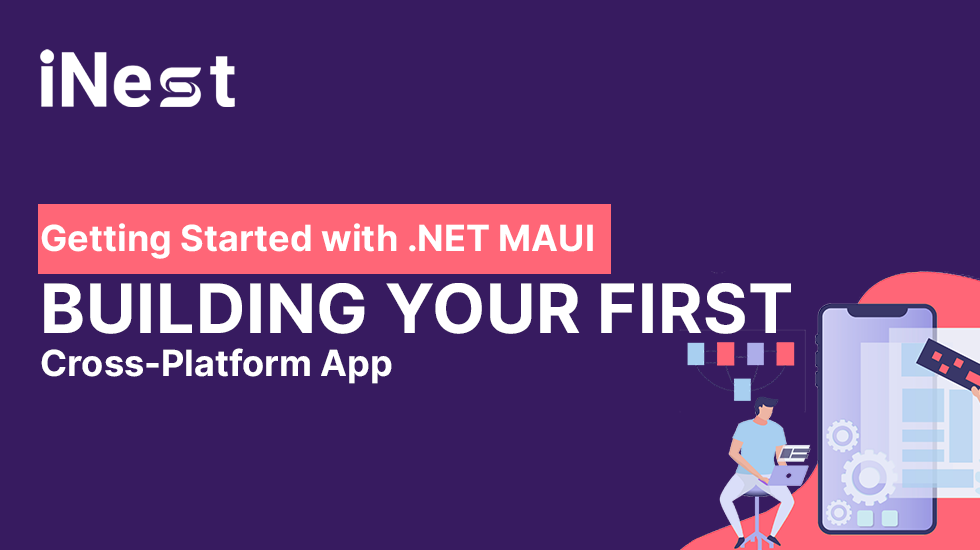In the fast-paced world of software development, the demand for applications that seamlessly cross multiple platforms is on the rise. This is where .NET MAUI (Multi-platform App UI) comes into play, offering developers a powerful tool to build cross-platform apps without the usual challenges. Whether you’re a coding enthusiast just starting out or a seasoned developer exploring new horizons, this blog post will be your guide to crafting your very first cross-platform app using .NET MAUI.
Understanding .NET MAUI
Imagine having a toolbox that empowers you to design user interfaces that not only look and feel native but also seamlessly operate on Android, iOS, macOS, and Windows – all from a single codebase. This is the essence of .NET MAUI, which takes a significant step forward from its predecessor, Xamarin. Forms. .NET MAUI is engineered to be more robust and versatile. With .NET MAUI at your disposal, you write your code once and watch it effortlessly run on various devices and operating systems.
Preparing for Your Journey: Setting Up Your Toolkit
Before we embark on our quest to create a cross-platform app, let’s ensure our development toolkit is well-equipped. Here’s your checklist to get started:
- Visual Studio 2022: This integrated development environment (IDE) is your gateway to building .NET applications. Ensure you have the latest version installed.
- .NET 6 SDK: The foundation of .NET MAUI relies on the .NET 6 platform. Installing the .NET 6 SDK opens the door to the world of .NET MAUI projects.
- Workloads and Components: As you install Visual Studio 2022, make sure to include the “.NET MAUI” workload and its associated components. This strategic move guarantees you have all the essential tools for your .NET MAUI development endeavours
Crafting Your First Cross-Platform App
With our preparations complete, it’s time to get hands-on and create our first cross-platform app using .NET MAUI. Our project? A simple yet elegant “Hello World” app that will light the path ahead.
- Defining Your App’s Blueprint
- Open Visual Studio 2022.
- Select “Create a new project.”
- Look for “MAUI” and choose the “MAUI App” template.
- Give your project a name befitting its future glory and select a location to save it.
- With determination, click “Create” to breathe life into your fledgling app.
- Designing the Interface: Where Art Meets Code
- Navigate to the Solution Explorer to find the “MainPage.xml” file.
- Double-click to enter the XAML designer.
- In this creative realm, use the power of drag-and-drop to craft your app’s user interface.
- For our “Hello World” debut, add a Label element and write the timeless words, “Hello, .NET MAUI!”
- Enriching Your App with Interaction: Adding Functionality
No app is complete without a touch of magic. Let’s give our label the enchantment of interaction.
- In “MainPage.xaml.cs,” you’ll discover the constructor, the heart of your app’s logic.
- Within the constructor, you’ll find the InitializeComponent() method – a pivotal moment.
- Below this invocation, infuse your label with interactivity by scripting the label’s response to touch – an event that shall forever be known as a click:
csharpCopy code: myLabel.Clicked += (sender, e) => { myLabel.Text = “Hello clicked!”; };
- Revealing Your Masterpiece: Running Your App
The moment has come to unveil your creation to the world. Watch as your first cross-platform app takes its first breath:
- Choose the platform where your app will appear, whether it’s the iOS Simulator, Android Emulator, or another domain.
- With determination, click the “Start” button in Visual Studio, the summoning ritual that awakens your app.
- As the incantations are spoken, your app materializes on the chosen platform, a testament to your journey.
- With a touch on the label, witness the transformation as the text changes – a testament to the code you’ve woven.
Key Concepts to Keep in Mind
As you navigate the seas of cross-platform app creation with MAUI, remember these fundamental principles:
- XAML: Extensible Application Markup Language (XAML) is your canvas for shaping your app’s user interface. It’s where you define structure and aesthetics with code.
- Code-Behind: In the code-behind (.xaml.cs), your app’s magic comes to life. Here, you script interactions, orchestrate logic and bring your creation to life.
- The Symphony of Cross-Platform: MAUI orchestrates a symphony where a single codebase seamlessly creates performances across platforms. This is the essence of cross-platform app development.
Embrace the Journey Ahead
With your maiden cross-platform app brought to life through the artistry of MAUI, your journey has just begun. This is the opening chapter of a saga where you’ll delve into advanced UI components, explore API integration, and uncover the mysteries of database connections.